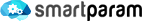Serialization
SmartParam comes with bundled parameter serializer (and deserializer) in smartparam-serializer project. Serialization
can be used by repositories as way to store parameters. It can also be used to transfer
parameters between environments using smartparam-transferer.
Dependencies
<dependency>
<groupId>org.smartparam</groupId>
<artifactId>smartparam-serializer</artifactId>
<version>1.1.1</version>
</dependency>
Usage
SerializationConfig serializationConfig = SerializationConfigBuilder.serializationConfig().build();
ParamSerializer serializer = ParamSerializerFactory.paramSerializer(serializationConfig);
ParamSerializer deserializer = ParamSerializerFactory.paramDeserializer(serializationConfig);
/* ... */
try {
serializer.serialize(parameter, writer);
}
catch(ParamSerializationException serializationException) {
// handle exception
}
Format
Default format used by serializer and deserializer is a mix of JSON and CSV.
- JSON describes parameter metadata, it is descriptive and well established
- parameter entries is stored in CSV, spreadsheet-friendly format understood by analytics with very small overhead
Parameter metadata is a simple JSON object, definition does not have to adhere to strict JSON rules. Under the hood gson is responsible for serialization and deserialization.
{
name: "parameterName",
inputLevels: 1,
cacheable: true,
nullable: false,
arraySeparator: ",",
levels: [
{name: "level0", type: "type", matcher: "matcher", levelCreator: "levelCreator"}
{name: "level1", type: "string", array: true}
]
}
Allowed fields and their names map one-to-one with parameter properties described in domain documentation.
Parameter content is kept in CSV format with header. Applying header might look like repetition of level names defined in metadata, but it makes content easier to edit and understand. Since each column has a header, maintainer does not need to know JSON to figure out what is the purpose of value.
level0;level1
Hello;Goodbye
Content declaration comes right after JSON:
{
name: "parameterName",
inputLevels: 1,
cacheable: true,
nullable: false,
arraySeparator: ",",
levels: [
{name: "level0", type: "type", matcher: "matcher", levelCreator: "levelCreator"},
{name: "level1", type: "string", array: true}
]
}
level0;level1
Hello;Goodbye
Configuration
| option | description | default value |
|---|---|---|
| endOfLine | what is the end of line character, used by CSV parser | \n |
| charset | files charset | UTF-8 |
| csvDelimiter | delimiter of CSV values | ; |
| csvQuote | which character serves as quotation mark in CSV, content inside quote is not searched for delimiters | " |